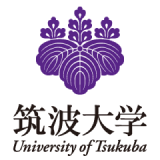【Note】
- TGSW Secretariat will not issue certificates of participation for TGSW2024.
- TGSW Secretariat will not provide assistance with visa applications for entry into Japan.
■ How to Register
- When you click "Click here for registration" a provisional registration screen will appear.
Enter your e-mail address following the instructions on the screen, - The URL of the registration form to complete the registration will be sent to the email address you entered.
※Please access the URL within 6 hours of receiving the e-mail. - Enter the required information in the registration form.
- When the registration is completed, you will receive a registration completion email.
Please be sure to check it.
■ My Page
〇After completing the registration, you can log in to MY PAGE using your registered email address and password.
〇Once you log in to My Page, you will be able to
- Check/change your registered sessions.
- View notifications from the sessions you have registered for.
- View registered online sessions.
【重要】
- TGSW事務局では、TGSW2024の参加証明書の発行はいたしません。
- TGSW事務局では、日本入国のためのビザ申請のサポートは行いません。
■登録方法
- 「参加登録はこちら」をクリックすると仮登録画面が表示されます。
画面の指示に従い、メールアドレスを入力してください。 - 入力したemailアドレスに、本登録用の参加登録フォームのURLが送信されます。
※メール受信から6時間以内に本登録へ進んでください。 - 参加登録フォームに必要な情報を入力してください。
- 登録後、参加登録完了メールが届きます。必ずご確認ください。
■マイページについて
〇登録完了後、登録したemailアドレスとパスワードを使用して、マイページにログインすることができます。
〇マイページにログインをすると、以下が可能です。
- 参加登録をしたセッションの確認/変更
- 参加登録をしたセッションからのお知らせの確認
- 参加登録をしたオンラインセッションの視聴